How to redirect https://hr.test.in/old-test-contact to https://www.test.in/info/contactus ?
I tried the following rule but it does not work.
<rule name="new rule" patternSyntax="Wildcard" stopProcessing="true">
<match url="*" />
<conditions>
<add input="{HTTP_HOST}" matchType="Pattern" pattern="hr.test.in" />
</conditions>
<action type="Redirect" url="https://www.test.in/info/{R:0}" />
</rule>
When I use the above rule I am redirected to https://www.test.in/info/old-test-contact.
However the below redirect works fine with above rule.
https://hr.test.in/vacancies to https://www.test.in/info/vacancies
Any ideas how I can get https://hr.test.in/old-test-contact to https://www.test.in/info/contactus working?