I'm diving into the quickfix list of Vim that looks quite awesome, however I am not being able to exploit this because of a relative path problem. Explanation:
My Vim window path is .
I have a custom make command in Vim:
:set makeprg=west\ build\ -b\ nucleo_l552ze_q\ .\
The west program will use CMake and gcc to compile my project. But here is the thing: it changes the current directory to ./build.
So, in Vim, when I run
:make
the quickfix list is filled with references like ../src/main.c instead of src/main.c
As a result, when I try to open a file from the quickfix list, Vim creates a new file using make's relative path instead of opening the file I wanted based on the Vim working directory.
My question is: How do I open :make entries that were compiled in different directory than the vim working directory?
Is it possible to change the root path of the quickfix list after running the make command ?