I have an excel file with below columns
I want to add duration field for each member (A and B) date wise.
In here I want data like:
UserName Date Duration
A 22-07-2019 2
B 22-07-2019 1
I tried below code but results are not as desired. The date field is sorted like text field (not chronological). Ex: 01-01-2020 then 01-02-2020 instead 01-01-2020 then 02-01-2020