I was using android studio 4.1.1, I updated to the 4.1.3 version and after that I had some problems.
- Gradle sync never finished.
What I have tried: I tried to upgrade the Gradle to the latest version. but nothing worked I went to File>Invalidate Caches/Restart. but it did not work I wanted to Sync project with Gradle files. but that options is not even available (I guess it is due to the Gradle sync still in progress)
I cannot acces the project structure in File>Project Structure (it shows me the error in the snapshot below)

I have been stuck for two days now, and cannot proceed with coding. If anyone can help, I will gladly provide any further information you will need.