I'm stuck on this situation and i do not really know what to do.
I'm trying to achieve this:
Read the "latest" (latest date with the higher hour) file within a directory, replace the spaces by adding "commas" and change the file extension: from TXT to CSV
I dont want to execute a query and fetch all the information, i just want to convert a file directly stored in a directory
My TXT looks like this:
POL-45345334234 -963747 -963747 $ KAN 98 HU 554534 2179007 2021 20210127 20210127 -963747
POL-99345552342 628308 423818 $ KAN 98 JU 999898 1402048 2021 20190104 20190208 423818 30 0
I want to get rid of the spaces and obtain something like this:
POL-45345334234,-963747,-963747,$,KAN,98,HU,554534,2179007,2021,20210127,20210127,-963747,,
POL-99345552342,628308,423818,$,KAN,98,JU,999898,1402048,2021,20190104,20190208,423818,30,0
How can i achive something like that using SSIS? I'm pretty much lost in here