(original question)
I'm now trying to develop a web app through App Script using Materialize layout and components.
As I wanted to create a nav-bar that contains different page buttons (which should change the body part of the site), I found the elements within each site are not working well. I tried to create routes of sites using doGet(e) and some if-else arguments, which works just fine, but that renders a whole new page instead of keeping the nav-bar above still. I'm wondering if there's a way to do so... (I'm guessing it's the way I change innerHTML being wrong.)
As for now, the main page shows normal. However, when I click the "A" button on the nav-bar (and it shows a date picker below), it's now popping a picker as it supposed to.
(0327 Update)
I'm sorry for any misleading of my question. I tried to simplify my question below with the updated code that contains only my situations here.
The page below is a mainPage that contains a "datePicker1" element, and when I click the "Page A" button above, a new "datePicker2" is written into the DOM content. However, "dP1" works well, which pops its calendar as it supposed to, but "dP2" is not. :(
(P.S. I think I was not clear enough: for the "nav-bar" mentioned before, I was hoping it works as a header in an HTML.)
Here's my code (updated):
(mainPage.html)
<!DOCTYPE html>
<html language="en">
<head>
<base target="_top">
<title>Title</title>
<script src="https://code.jquery.com/jquery-3.5.1.min.js" integrity="sha256-9/aliU8dGd2tb6OSsuzixeV4y/faTqgFtohetphbbj0=" crossorigin="anonymous"></script>
<link rel="stylesheet" href="https://fonts.googleapis.com/icon?family=Material+Icons" >
<link rel="stylesheet" href="https://cdnjs.cloudflare.com/ajax/libs/materialize/1.0.0/css/materialize.css">
<meta name="viewport" content="width=device-width, initial-scale=1.0"/>
</head>
<body>
<!-- navbar -->
<header>
<div class="navbar-fixed">
<nav>
<div class="nav-wrapper teal darken-4">
<div class="row">
<div class="col s10 offset-s1">
<div class="brand-logo">Logo</div>
<ul id="nav-mobile" class="right hide-on-med-and-down">
<li><a onClick="pageSelect(0);">Page A</a></li>
<li><a onClick="pageSelect(1);">Page B</a></li>
<li><a onClick="pageSelect(2);">Page C</a></li>
</ul>
</div>
</div>
</div>
</nav>
</div>
</header>
<section>
<div class="container">
Dateinput 1:
<div class="input-field">
<label for="dateinput1">Dateinput 1</label>
<input id="dateinput1" type="text" class="datepicker">
</div><br>
Dateinput2:
<div id="pageContent">
</div>
</div>
</section>
<script src="https://cdnjs.cloudflare.com/ajax/libs/materialize/1.0.0-beta/js/materialize.min.js"></script>
<script>
$(document).ready(function(){
$('.datepicker').datepicker();
});
</script>
<script>
function changeContent(content){
document.getElementById("pageContent").innerHTML = content;
}
function pageSelect(index){
google.script.run.withSuccessHandler(changeContent).getPage(index);
}
</script>
</body>
</html>
(pageA.html)
<div class="input-field">
<label for="dateinput2">Dateinput 2</label>
<input id="dateinput2" type="text" class="datepicker">
</div>
(backend.gs)
var mainPage = HtmlService.createTemplateFromFile("mainPage");
function doGet() {
return mainPage.evaluate()
.setTitle("mainPage")
.setSandboxMode(HtmlService.SandboxMode.IFRAME)
.setXFrameOptionsMode(HtmlService.XFrameOptionsMode.ALLOWALL);
}
function getPage(index){
let pageName;
switch(index){
case 0: pageName = "pageA"; break;
case 1: pageName = "pageB"; break;
case 2: pageName = "pageC"; break;
}
return HtmlService.createHtmlOutputFromFile(pageName).getContent();
}
I've tried to solve this on my own and been searching, still not getting any further... Hope I'm making myself clear, thanks a lot!