I'm running the following code:
<!DOCTYPE html>
<html>
<head>
<meta charset="UTF-8">
<title>NHS Game</title>
<link rel="stylesheet" href="{{url_for('static',filename='css/main.css')}}" />
</head>
<body>
<a href="nhsgame(Mac).app" download="NHS Game"><img src="https://www.pngkey.com/png/full/901-9019597_apple-logo-riot-chat-logo.png" alt="MacOS" width="120" /></a>
<a href="nhsgame (Mac).zip" download="NHS Game"><img src="https://www.pngkey.com/png/full/901-9019597_apple-logo-riot-chat-logo.png" alt="MacOS" width="120" /></a>
</body>
</html>the website is loading fine, but when I download the file, it shows it as a '.html' file and underneath it says No file:
Please help...