I'm getting the error in the title when running a .py script. I have pandas installed (version 0.24.2) as you can see in the screenshot. The Python version is 3.7.3. When I run the command import pandas as pd in a Jupyter notebook it works. However, when I have the same command in a .py file ("MyFile.py") and try to run that file using Anaconda command prompt I get this error. Same happens when using the Windows command prompt. Can someone please advise on how to solve this?
The 2nd screenshot above shows that I can't find a folder for pandas in site-packages but anaconda seems to think it's installed.