Why there is a space between two <hr> tags?
When I make the width of <hr> tags, it didn't work. I made it 49%, but there is still a space between the two <hr> tag. How do I remove the space from the <hr> tags?
Here is the HTML and CSS code:
*{margin: 0;padding: 0;}
body
{background-color:#181818;color: white;}
a
{text-decoration:none;}
h1
{text-align: center;color: #3ea6ff;}
.home
{font-size: 3em;background-color: #202020;}
#night
{color: #f34601;}
#mare
{color: #3ea6ff;}
#left
{
display: inline-block;width: 49%;
background-color: #f34601;height: 2px;border: 0;
}
#right
{
display: inline-block;width: 49%;
background-color: #3ea6ff ;height: 2px;border: 0;right: 0px;
}<!DOCTYPE html>
<html>
<head>
<title>Nightmare</title>
<meta charset="utf-8">
<meta name="viewport" content="width=device-width, initial-scale=1.0">
<link rel="stylesheet" type="text/css" href="nightmare.css">
</head>
<body>
<div class="home logo">
<h1 id="mare">
<span id="night">Night</span>mare</h1>
</div>
<hr id="left">
<hr id="right">
</body>
</html>
` will take all space available by default. And using `
` will also put the lines next to each other by default. But this wasnt the question. So no need for either flaot or flexbox. It does nothing to the code what the code doesnt do itself. – tacoshy Mar 27 '21 at 15:25