I have two files, one is my main js file called app.js and I have a file where I store all my js functions, called functions.js. As you can see on the image below.
But I want to include the functions.js file into the app.js file. So I googled on how to do it and this is what people said:
But my npm run dev says the file doesn't exist. But the path is correct. What am I doing wrong here, is there a other way to do it?