I am attempting the installation of ESP-IDF toolchain for windows with the installer from here
However the installation fails with the exit-code=128.
Since I am a newbie I am not sure if I am missing something assuming the installer will take care of installation of all the dependencies
I am attaching the logs here for the reference