thanks to the guy from the community. He show where I should look
So this check does not work with class fields
The analyzer can’t model the flow of your whole application, so it can’t predict the values of global variables or class fields.
For a non-local variable, the compiler cannot easily make that guarantee. Non-local variables implicitly provide getter functions, which could be overridden by derived class and which could return different values from one access to the next.
Also check link from comments from this posts for more info
Dart 2.1.0 smart cast using 'is' not working
Null check doesn't cause type promotion in Dart
Dart null safety doesn't work with class fields
So. If I want to use null check without using !
I should create local var final _expires = expires; and use _expires for check
class TileButton extends StatelessWidget {
final DateTime? expires;
const TileButton({
Key? key,
this.expires,
}) : super(key: key);
@override
Widget build(BuildContext context) {
final _expires = expires;
return Row(
children: [
Text(
'Hello Flutter',
),
if (_expires != null)
Text(
_expires.day.toString(),
),
],
);
}
}