Background: App has a shake to go home feature. Home view Only supports portrait. If you shake a bit harder than usual, the view that you are on starts to rotate (which is fine) , but then it detects a shake and does a popViewControlller to the home view. When it does this it loads the navigation controller just fine, but the view under (the home content) gets loaded behind the bar and is stretched up (it's basically loading underneath the navigation bar, so it gets stretched up)
The back button handles this just fine from landscape to portrait (since its not mid transitions)
How should I go about handling this orientation change (from the shake) so I can pop back into the root view controller, without the view loading under the navigation bar?
Edit:What's happening is the content thinks that it has the entire view to load, so it stretches itself to take the entire screen, not realizing theres a navigationbar above it. I can tell since the images loading are stretched out
added a bounty of 50.
Edit Here's How I'm detecting Shakes and Popping
- (void)motionEnded:(UIEventSubtype)motion withEvent:(UIEvent *)event
{
if ( event.subtype == UIEventSubtypeMotionShake )
{
UINavigationController *navController = self.navigationController;
[[self retain] autorelease];
HomeViewController *home = [[HomeViewController alloc]init];
[navController popViewControllerAnimated:YES];
home.title =@"Home View Controller";
[home release];
}
if ( [super respondsToSelector:@selector(motionEnded:withEvent:)] )
[super motionEnded:motion withEvent:event];
}
Here's my App Delegate:
- (BOOL)application:(UIApplication *)application didFinishLaunchingWithOptions:(NSDictionary *)launchOptions
{
navController = [[UINavigationController alloc]init];
[self.window addSubview:navController.view];
HomeViewController *home = [[HomeViewController alloc]init];
[[self home] setFrame:[[UIScreen mainScreen] applicationFrame]];
I'll include a mockup here.
Normal View:

Stretched View After a Shake/Pop:
- (void)willRotateToInterfaceOrientation:(UIInterfaceOrientation)toInterfaceOrientation duration:(NSTimeInterval)duration {
}
- (void)didRotateFromInterfaceOrientation:(UIInterfaceOrientation)fromInterfaceOrientation
{}
- (BOOL)shouldAutorotateToInterfaceOrientation:(UIInterfaceOrientation)interfaceOrientation
{
// Return YES for supported orientations
return YES;
}