Using Python OpenCv, How does one find the Angle of fitLine through an element? I am trying to use debugger and locate, since I do not see it here in documentation ,
rows,cols = img.shape[:2]
[vx,vy,x,y] = cv2.fitLine(cnt, cv2.DIST_L2,0,0.01,0.01)
lefty = int((-x*vy/vx) + y)
righty = int(((cols-x)*vy/vx)+y)
img = cv2.line(img,(cols-1,righty),(0,lefty),(0,255,0),2)
Fitline References:
Not sure which items to acquire for slope in debugger