I'm going to give you the full in depth answer. Just in case someone else has this confusion.
Essentially a generator is the build system CMake creates. CMake doesn't directly build your project. Because CMake is a meta-build system. IE CMake is a build system that 'generates' your true build system. That's why it is called a 'generator'.
"Visual Studio 16 2019" was designed to handles multiple configurations in 1 build.
Which is why when you open a Visual Studio project created by CMake you can easily change between Debug, Release, etc.
Where as "Unix Makefiles" and "Ninja" can only handle 1 config type at a time.
This difference in build system abilities leads to slightly different CLI when running CMake.
Visual Studio 16 2019 (Multi-Config)
As mentioned before Visual Studio supports multiple config types in the build.
cmake -S . -B build/vs -G "Visual Studio 16 2019"
cmake --build build/vs --config Debug
cmake --build build/vs --config Release
In the first command you are creating the Visual Studio 2019 project.
In the second command you are actually building the binaries. And since Visual Studio projects are multi-config you don't need a different build folder for each type. Since Visual Studio handles it for you!
Ninja (Single Config)
cmake -S . -B build/ninja/ -G "Ninja" -D CMAKE_BUILD_TYPE=Debug
cmake --build build/ninja/
# Now I've updated the project to make Release binaries
cmake -S . -B build/ninja/ -D CMAKE_BUILD_TYPE=Release
cmake --build build/ninja/
In the example above you create a Ninja project for a debug build. Then you build it.
Then you create a Ninja project for a release build. Then you build it.
Notice how you have to manually specify 2 build folders for each type yourself.
Ninja Multi-Config (new in CMake 3.17)
Thanks to advances in Ninja and CMake you can create avoid the hassle of specifying the build type at project creation time. So now it's just like Visual Studio.
So now you can create a "Ninja Multi-Config" project instead of just a "Ninja" project.
cmake -S . -B build/nin -G "Ninja Multi-Config"
cmake --build build/nin --config Debug
cmake --build build/nin --config Release
Further Elaboration
Single Config Vs Multi-Config
How can you tell if your generator is Multi vs Single?
Read the docs. Or if you need to in your scripts you can check it programmatically.
You can query the global property GENERATOR_IS_MULTI_CONFIG
CMAKE_BUILD_TYPE
A minor thing to mention is that CMAKE_BUILD_TYPE doesn't do anything on multi-config generators. So avoid using it in your CMake code.
See this answer: CMAKE_BUILD_TYPE is not being used in CMakeLists.txt