I would like to apply a formula to a given range.
However, the number of columns are not fixed and will vary.
Screenshots to visualise what I'm doing.
Screenshot 1: I would like for the code to auto select from column C onwards, and apply the formula in the next image. The number of columns will vary as more students attempt the quiz.

Screenshot 2: This is the formula I wish to apply to the selected range. After that, I would be able to loop through the list of teachers from B31 and below one by one, copy the range of answers for each teacher's students and paste them onto Sheets 3-6 which contain the first set of results I mentioned earlier.
Sub obtainsecond()
Sheets("Question_answers").Select
Range("C31").Select
ActiveCell.Formula2R1C1 = _
"=FILTER(R[-29]C:R[-4]C[3],ISNUMBER(SEARCH(R[-1]C,R[-30]C:R[-30]C[3])))"
End Sub