I don't know too much about R, but I have a script that is written in R. What the script does, is based on a timeseries it creates a table like the one below.
I managed to analyze multiple time series and create all of the tables as objects within R. I can of course write these individually to an excel file that I can read in with Python, but that is not very convenient since I have several hundreds of these tables.
These table objects have the following class:
I was trying to maybe put them in some sort of dictionary, where each of the tables can be called separately after being imported into python. Then I found an option where I can export objects in to RData. This works perfect and I can import into python, but I don't know how to do this automatically for all of the tables.
save(cluster0,cluster1,cluster2, file = "/Users/jerjely/Desktop/burst.RData")
Another option I found was saving everything, like so:
save.image(file = "/Users/jerjely/Desktop/bursts.RData")
But this I cannot read into python, as it has unrecegnized objects. I assume because of the functions that were defined in R.
To sum up, I would be very happy if someone could show me how to fill in the list of all of the tables into the first command. Or my other thought was if it is possible to delete functions and objects, so I can export only the required objects.
Any help is greatly appreciated!
Many thanks!