i have an image(marker) for map, i need to change color scheme depending on data which i get.
I try to use mask-image to cover image with patern and color it, guess i did smth wrong, is there any way to do it without downloading images with different colors.
Inner icon:

I tried to use such masks, first two are png, and 3 one is svg:
<?xml version="1.0" encoding="utf-8"?>
<svg viewBox="0 0 40 52" xmlns="http://www.w3.org/2000/svg">
<path style="fill: rgb(216, 216, 216); stroke: rgb(0, 0, 0); stroke-dashoffset: 1px; stroke-width: 0px;" d="M 20.946 51.817 C 10.713 43.246 3.804 33.213 1.433 22.624 C -0.406 14.397 3.88 7.137 14.292 0.844 C 15.759 -0.043 19.7 0.385 26.24 1.298 C 28.303 1.586 31.522 3.442 33.851 5.838 C 36.849 8.917 38.738 12.772 38.548 14.094 C 38.483 14.574 39.33 19.601 38.978 22.082 C 38.086 28.373 38.008 23.023 37.518 22.77 C 35.029 21.486 28.843 10.752 29.337 13.09 C 29.337 13.09 30.241 13.646 28.478 11.864 C 28.478 11.864 27.497 10.787 26.513 10.047 C 25.267 9.114 23.458 8.631 22.85 8.367 C 20.053 7.16 16.907 8.18 13.958 10.098 C 13.958 10.098 8.152 14.306 10.169 23.533 C 11.085 27.713 17.317 30.691 19.612 30.613 C 24.104 30.461 27.391 29.864 30.116 24.2 C 30.408 23.592 31.712 21.959 31.905 20.026 C 32.213 16.94 28.503 11.89 29.092 11.812 C 30.757 11.591 40.573 21.59 38.247 23.558 C 38.482 25.947 38.561 24.793 38.316 27.736 C 37.797 33.962 29.758 44.365 20.946 51.817 Z"/>
</svg>
And results i get using this masks:
Code i use to set mask
<img class="icon-wraper" src="botAdded.png"/>
.icon-wraper{
-webkit-mask-image: url("./POIwraper.svg");
mask-image: url("./POIwraper.svg");
mask-size: cover;
}
I realy have no idea what problem with it and how to change achive that result.