I'm editing java files in a package of my flutter project, but it is build with source 1.7, how can I change it?
[√] Flutter (Channel dev, 1.27.0-8.0.pre, on Microsoft Windows [Version 10.0.18363.1440], locale ru-RU)
• Flutter version 1.27.0-8.0.pre at C:\Users\USER\flutter
• Framework revision b7d4806243 (5 weeks ago), 2021-02-19 09:22:45 -0800
• Engine revision 6993cb229b
• Dart version 2.13.0 (build 2.13.0-30.0.dev)
[√] Android toolchain - develop for Android devices (Android SDK version 30.0.3)
• Android SDK at C:\Users\USER\AppData\Local\Android\sdk
• Platform android-30, build-tools 30.0.3
• Java binary at: C:\Program Files\Android\Android Studio\jre\bin\java
• Java version OpenJDK Runtime Environment (build 1.8.0_242-release-1644-b01)
• All Android licenses accepted.
[√] Android Studio (version 4.1.0)
• Android Studio at C:\Program Files\Android\Android Studio
• Flutter plugin can be installed from:
https://plugins.jetbrains.com/plugin/9212-flutter
• Dart plugin can be installed from:
https://plugins.jetbrains.com/plugin/6351-dart
• Java version OpenJDK Runtime Environment (build 1.8.0_242-release-1644-b01)