I created an ArrayList with the json values from an Rest API.
This is the code to read the Rest API:
@RestController
public class exemploclass {
@RequestMapping(value="/vectors")
//@Scheduled(fixedRate = 5000)
public ArrayList<StateVector> getStateVectors() throws Exception {
ArrayList<StateVector> vectors = new ArrayList<>();
String url = "https://opensky-network.org/api/states/all?lamin=41.1&lomin=6.1&lamax=43.1&lomax=8.1";
//String url = "https://opensky-network.org/api/states/all?lamin=45.8389&lomin=5.9962&lamax=47.8229&lomax=10.5226";
URL obj = new URL(url);
HttpURLConnection con = (HttpURLConnection) obj.openConnection();
// optional default is GET
con.setRequestMethod("GET");
//add request header
con.setRequestProperty("User-Agent", "Mozilla/5.0");
int responseCode = con.getResponseCode();
System.out.println("\nSending 'GET' request to URL : " + url);
System.out.println("Response Code : " + responseCode);
BufferedReader in = new BufferedReader(
new InputStreamReader(con.getInputStream()));
String inputLine;
StringBuffer response = new StringBuffer();
while ((inputLine = in.readLine()) != null) {
response.append(inputLine);
}
in.close();
JSONObject myResponse = new JSONObject(response.toString());
JSONArray states = myResponse.getJSONArray("states");
System.out.println("result after Reading JSON Response");
for (int i = 0; i < states.length(); i++) {
JSONArray jsonVector = states.getJSONArray(i);
String icao24 = jsonVector.optString(0);
String callsign = jsonVector.optString(1);
String origin_country = jsonVector.optString(2);
Boolean on_ground = jsonVector.optBoolean(8);
//System.out.println("icao24: " + icao24 + "| callsign: " + callsign + "| origin_country: " + origin_country + "| on_ground: " + on_ground);
//System.out.println("\n");
StateVector sv = new StateVector(icao24, callsign, origin_country, on_ground);
vectors.add(sv);
}
System.out.println("Size of data: " + vectors.size());
return vectors;
}
}
The last line " return vectors;" returns a list with the values i parsed and returns it like this:
But i want this more "pretty", i want it to be one Array in each line, how can i achieve this?
P.S. Its on the .html page, not on console