What to do to solve "The “GetDeploymentPathFromVsixManifest” task failed unexpectedly" when trying to debug a VS extension project??
Same question was already asked multiple times with different source reasons, all for VS2017 usually for upgrading VS extensions from VS2015, and it should have been solved with VS 2019. Yet, it just popped up.
The "GetDeploymentPathFromVsixManifest" task failed unexpectedly.
System.TypeLoadException: Method 'get_JoinableTaskFactory' in type 'Microsoft.VisualStudio.Sdk.BuildTasks.ExtensionEngineHost' from assembly 'Microsoft.VisualStudio.Sdk.BuildTasks.16.0, Version=16.9.2017.12405, Culture=neutral, PublicKeyToken=b03f5f7f11d50a3a' does not have an implementation.
at Microsoft.VisualStudio.Sdk.BuildTasks.ExtensionManagerUtilities.GetExtensionEngine(ISettingsManager manager, Boolean deletePendingUninstalls)
at Microsoft.VisualStudio.Sdk.BuildTasks.GetDeploymentPathFromVsixManifest.Execute()
at Microsoft.Build.BackEnd.TaskExecutionHost.Microsoft.Build.BackEnd.ITaskExecutionHost.Execute()
at Microsoft.Build.BackEnd.TaskBuilder.<ExecuteInstantiatedTask>d__26.MoveNext()
I have tried all the solution for the same error found on SO, so far to no avail. I am using VS 2019 Community 16.9.2, updated all packages, downgraded some to try, nothing really changes this error.
This is my first attempt on VSIX and I just downloaded an existing project from github and compiled it. The github project is working (probably) since the extension is available on the marketplace.
Any other suggestions? Searches on this error in combination with the JoinableTaskFactory dont return exactly many results.