I am not able to access .db file from remote path like
jdbc:sqlite:D:\test\fnovel.db
jdbc:sqlite:C:\Users\2401k\Nox_share\Download\fnovel.db
Project code(not much complicated simple connection)
connection = DriverManager.getConnection("jdbc:sqlite:"+path);
when I trying to run executable jar it work fine when I try to use from intellj project this is error I get when I try to run executable jar
java.sql.SQLException: No suitable driver found for jdbc:sqlite:D:\test\fnovel.db
at java.sql/java.sql.DriverManager.getConnection(DriverManager.java:702)
at java.sql/java.sql.DriverManager.getConnection(DriverManager.java:251)
at com.lingamworks.Contentfram.extractfromsqlite(Contentfram.java:71)
at com.lingamworks.Contentfram$2.actionPerformed(Contentfram.java:55)
at java.desktop/javax.swing.AbstractButton.fireActionPerformed(AbstractButton.java:1967)
at java.desktop/javax.swing.AbstractButton$Handler.actionPerformed(AbstractButton.java:2308)
at java.desktop/javax.swing.DefaultButtonModel.fireActionPerformed(DefaultButtonModel.java:405)
at java.desktop/javax.swing.DefaultButtonModel.setPressed(DefaultButtonModel.java:262)
at java.desktop/javax.swing.plaf.basic.BasicButtonListener.mouseReleased(BasicButtonListener.java:279)
at java.desktop/java.awt.Component.processMouseEvent(Component.java:6635)
at java.desktop/javax.swing.JComponent.processMouseEvent(JComponent.java:3342)
at java.desktop/java.awt.Component.processEvent(Component.java:6400)
at java.desktop/java.awt.Container.processEvent(Container.java:2263)
at java.desktop/java.awt.Component.dispatchEventImpl(Component.java:5011)
at java.desktop/java.awt.Container.dispatchEventImpl(Container.java:2321)
at java.desktop/java.awt.Component.dispatchEvent(Component.java:4843)
at java.desktop/java.awt.LightweightDispatcher.retargetMouseEvent(Container.java:4918)
at java.desktop/java.awt.LightweightDispatcher.processMouseEvent(Container.java:4547)
at java.desktop/java.awt.LightweightDispatcher.dispatchEvent(Container.java:4488)
at java.desktop/java.awt.Container.dispatchEventImpl(Container.java:2307)
at java.desktop/java.awt.Window.dispatchEventImpl(Window.java:2772)
at java.desktop/java.awt.Component.dispatchEvent(Component.java:4843)
at java.desktop/java.awt.EventQueue.dispatchEventImpl(EventQueue.java:772)
at java.desktop/java.awt.EventQueue$4.run(EventQueue.java:721)
at java.desktop/java.awt.EventQueue$4.run(EventQueue.java:715)
at java.base/java.security.AccessController.doPrivileged(Native Method)
at java.base/java.security.ProtectionDomain$JavaSecurityAccessImpl.doIntersectionPrivilege(ProtectionDomain.java:85)
at java.base/java.security.ProtectionDomain$JavaSecurityAccessImpl.doIntersectionPrivilege(ProtectionDomain.java:95)
at java.desktop/java.awt.EventQueue$5.run(EventQueue.java:745)
at java.desktop/java.awt.EventQueue$5.run(EventQueue.java:743)
at java.base/java.security.AccessController.doPrivileged(Native Method)
at java.base/java.security.ProtectionDomain$JavaSecurityAccessImpl.doIntersectionPrivilege(ProtectionDomain.java:85)
at java.desktop/java.awt.EventQueue.dispatchEvent(EventQueue.java:742)
at java.desktop/java.awt.EventDispatchThread.pumpOneEventForFilters(EventDispatchThread.java:203)
at java.desktop/java.awt.EventDispatchThread.pumpEventsForFilter(EventDispatchThread.java:124)
at java.desktop/java.awt.EventDispatchThread.pumpEventsForHierarchy(EventDispatchThread.java:113)
at java.desktop/java.awt.EventDispatchThread.pumpEvents(EventDispatchThread.java:109)
at java.desktop/java.awt.EventDispatchThread.pumpEvents(EventDispatchThread.java:101)
at java.desktop/java.awt.EventDispatchThread.run(EventDispatchThread.java:90)
the fnovel.db file is selected using file picker from which I use absolute path. i cant include the .db file as its data is extracted from Nox emulator. Let me know if anything else can be done the same project is done using PHP without any error i try to use java as I cant start/stop xampp manually whenever I want to use the program
when i add Class.forName("org.sqlite.JDBC"); before connection i get java.lang.ClassNotFoundException: org.sqlite.JDBC error