Upon building my project (a simple cocoa application) in XCode 3 I get this error message:
ld: framework not found SDL
collect2: ld returned 1 exit status
But framework exists here /Library/Frameworks/SDL.framework. How do I get the linker to find it?