I have to create image like this using CSS:-
If not possible then how can I use this with minimum image size? Like in below code I have used two images but this is also not working...
<div style="background:url('https://i.stack.imgur.com/veeS8.png') no-repeat top center, url('https://i.stack.imgur.com/2i7ed.png') repeat-y top 50px center; widhth:100%; height:800px; background-size:100%;">
</div>