I'm really new to python and pandas so would you please help me answer this seemingly simple question? I already have an excel file containing my data, now I want to create an array containing those data in python. For example, I have data in excel that look like this:
I want from those data to create a matrix of the form like the python code below:
Actually, my data is much longer so is there any way that I can take advantage of pandas to put the data from my excel file into a matrix in python similar to the simple example above? Thank you!