This is my following Code:
import pandas as pd
import matplotlib.pyplot as plt
import matplotlib
data = pd.read_csv('wages.csv')
dataFrame = data[(data['YEAR'] == 2019) & (data['Geography'] == 'Canada')]
education_group = dataFrame.groupby(['Education level'])
education_group['Male','Both Sexes','Female'].mean()
Which produces the following Output:
I've tried several different ways to try grouping it together and plotting it but just resulted in an overall mess.
Essentially, I just want the x-axis to have each unique Education level with it having 3 Bars associated with it (Male, Female, Both sexes) if that makes sense.
If someone could point me to the right direction that'd be great, thanks!
edit; need it plotted as a Bar Graph.