I recently upgraded my Gatsby project from 2.X to 3.X, but I'm having some deployment issues with Netlify. Where is this issue coming from and how can I update Node.js in Netlify?
Netlify Console:
5:24:48 PM: error Gatsby requires Node.js 12.13.0 or higher (you have v10.24.0).
5:24:48 PM: Upgrade Node to the latest stable release: https://gatsby.dev/upgrading-node-js
macOS Terminal: