f = plt.figure(figsize=(12,10))
ax1 = f.add_subplot(411)
ax2 = f.add_subplot(422)
ax3 = f.add_subplot(423)
ax4 = f.add_subplot(424)
ax5 = f.add_subplot(425)
ax6 = f.add_subplot(426)
ax7 = f.add_subplot(427)
ax8 = f.add_subplot(428)
I want to increase space between two rows: ax1 and ax2-ax3. Other spaces should remain the same. Using "f.subplots_adjust(hspace = 0.2, wspace= 0.25)" adjusts the spacing for all subplots. What can I do to increase hspace for the top-most subplot only?