Found solution but I don't know Why this is work
reference
According to Adriaan's answer
(base) is Anaconda's default environment.
When you connect to the CLI environment, the base starts active.
If (base) is active,
So We're going to turn off automatic activation of this virtual environment.
Running $ conda config --set auto_activate_base false
Then the front part that "(base) is disappeared.
If you open a new terminal and operate the server again, the server will work.
[(base) dissapear & Server is running]
[Running command: $ conda config --set auto_activate_base false]
You can see what appears
auto_activate_base: false
below the
.condarc