If you want the following result
the, the following solution would work.
.container {
background-color: wheat;
width: 10rem;
height: 5rem;
margin-top: 5rem;
display: flex;
justify-content: center;
align-items: center;
position: relative;
}
.item {
width: 2rem;
height: 2rem;
background-color: thistle;
border: 0.1rem solid gray;
padding: 1rem;
display: flex;
justify-content: center;
align-items: center;
}
.item:nth-child(5) {
position: absolute;
top: 50%;
left: 95%;
transform: translateY(-50%);
}
In the code above, I have used absolute positioning for the 5th item, so that it is taken out of the normal flow of the document and we can position it using top, left, right and bottom properties. Make sure to add position:relative to the parent container.
I have centered the 5th item on the center of the container using transform:translateY(-50%). You can decide how far you want to position the 5th element from the left by changing the left property.
And the reason margin-left:auto does not work, because when you use it, the 5th item takes as much space as possible towards its left and therefore the rest of the 4 items get pushed to the left/beginning of the container.