I am using UIContextMenuConfiguration for actions on a collection view cell. Everything works exactly as expected, however if my cell has (de)activated constraints from nib, it refreshes upon long press.
To demonstrate the problem, I have created a new project, with a collectionView in the storyboard. A custom cell in the collection view has a label with two constraints, a constraint pinning it to the bottom of the cell (initially active), and the other aligns it in the center (initially disabled).
Here's my code,
import UIKit
class ViewController: UIViewController, UICollectionViewDelegate, UICollectionViewDataSource, UICollectionViewDelegateFlowLayout {
func numberOfSections(in collectionView: UICollectionView) -> Int {
return 1
}
func collectionView(_ collectionView: UICollectionView, numberOfItemsInSection section: Int) -> Int {
return 10
}
func collectionView(_ collectionView: UICollectionView, cellForItemAt indexPath: IndexPath) -> UICollectionViewCell {
let cell = collectionView.dequeueReusableCell(withReuseIdentifier: "cell", for: indexPath) as! CollectionViewCell
cell.configure()
return cell
}
func collectionView(_ collectionView: UICollectionView, contextMenuConfigurationForItemAt indexPath: IndexPath, point: CGPoint) -> UIContextMenuConfiguration? {
return UIContextMenuConfiguration.init(identifier: nil, previewProvider: nil) { (array) -> UIMenu? in
return UIMenu(title: "Hello", image: nil, identifier: nil, options: .destructive, children: [UIAction(title: "Share", image: UIImage(systemName: "tray.and.arrow.up"), identifier: nil) { _ in
print("HelloWorld!")
}])
}
}
func collectionView(_ collectionView: UICollectionView, layout collectionViewLayout: UICollectionViewLayout, sizeForItemAt indexPath: IndexPath) -> CGSize {
return CGSize(width: 265, height: 128)
}
}
class CollectionViewCell: UICollectionViewCell {
@IBOutlet weak var bottomConstraint: NSLayoutConstraint!
@IBOutlet weak var centerConstraint: NSLayoutConstraint!
override func awakeFromNib() {
super.awakeFromNib()
// Initialization code
}
func configure() {
bottomConstraint.isActive = false
centerConstraint.isActive = true
}
}