I need to generate a markdown table like such:
| 1 | Very long description here: wasd wasd wasd wasd wasd wasd wasd wasd wasd wasd wasd wasd wasd wasd wasd wasd wasd wasd wasd wasd wasd wasd wasd wasd wasd wasd wasd wasd wasd wasd wasd wasd wasd wasd wasd wasd wasd wasd wasd wasd wasd wasd wasd wasd wasd |
|||
|---|---|
|1|Very long description here: wasd wasd wasd wasd wasd wasd wasd wasd wasd wasd wasd wasd wasd wasd wasd wasd wasd wasd wasd wasd wasd wasd wasd wasd wasd wasd wasd wasd wasd wasd wasd wasd wasd wasd wasd wasd wasd wasd wasd wasd wasd wasd wasd wasd wasd |
I want to break the "Very long description line" for source formatting purposes only, so that I don't have a very very very very very long line in my IDE. However, if I break the line, the MD processor interprets it as a new table row. Is there an EOL escape that would allow me to break the source line but not the current MD block element?
` tag work? – General Grievance Mar 31 '21 at 14:08