I want to change the black transparent background to white transparent, tried to change it in the AppTheme style but it didn't work.
Also I want to change the black blur background to white blur, tried to change it in the AppTheme style.
I also tried renderscript, fastblur, xml mentioned in this, but it changed only the dialog white background
Any ideas how to change it? Thanks in advance!