I am trying to create a PowerShell script that would deploy an instance of Azure DevTest lab, create an environment there, and such resources as databricks, azure data factory, etc. This is part of my lab template responsible for that.
"resources":[
{
"apiVersion":"2018-09-15",
"name":"LabVmsShutdown",
"location":"[parameters('location')]",
"type":"schedules",
"dependsOn":[
"[resourceId('Microsoft.DevTestLab/labs', parameters('labResourceName'))]"
],
"properties":{
"status":"Enabled",
"timeZoneId":"GMT Standard Time",
"dailyRecurrence":{
"time":"0100"
},
"taskType":"LabVmsShutdownTask",
"notificationSettings":{
"status":"Disabled",
"timeInMinutes":30
}
}
},
{
"apiVersion":"2018-09-15",
"name":"[concat('Dtl', parameters('labResourceName'))]",
"type":"virtualNetworks",
"location":"[parameters('location')]",
"dependsOn":[
"[resourceId('Microsoft.DevTestLab/labs', parameters('labResourceName'))]"
]
},
{
"apiVersion":"2018-09-15",
"name":"Public Environment Repo",
"type":"artifactSources",
"location":"[parameters('location')]",
"dependsOn":[
"[resourceId('Microsoft.DevTestLab/labs', parameters('labResourceName'))]"
],
"properties":{
"status":"Enabled"
}
},
{
"apiVersion":"2018-09-15",
"name":"[parameters('repositoryName')]",
"type":"artifactSources",
"dependsOn":[
"[resourceId('Microsoft.DevTestLab/labs', parameters('labResourceName'))]"
],
"properties":{
"uri":"MY_URL",
"armTemplateFolderPath":"MY_PATH",
"displayName":"DevTestLab",
"branchRef":"features/devops-development",
"securityToken":"MY_TOKEN",
"sourceType":"VsoGit",
"status":"Enabled"
}
},
{
"apiVersion":"2018-09-15",
"name":"[parameters('userId')]",
"type":"users",
"location":"[parameters('location')]",
"dependsOn":[
"[resourceId('Microsoft.DevTestLab/labs', parameters('labResourceName'))]"
],
"properties":{
"status":"Enabled"
},
"resources":[
{
"name":"devtestlaab",
"type":"environments",
"apiVersion":"2018-09-15",
"location":"[parameters('location')]",
"properties":{
"deploymentProperties":{
"armTemplateId":"[concat(resourceId('Microsoft.DevTestLab/labs/artifactsources', parameters('labResourceName'), parameters('repositoryName')), '/armTemplates/DevTestLab')]"
},
"armTemplateDisplayName":"DevLab Deployment Script"
},
"dependsOn":[
"[resourceId('Microsoft.DevTestLab/labs/users', parameters('labResourceName'), parameters('userId'))]"
]
}
]
}
]
}
]
It works fine for the most part. However, I am not able to pass parameters for my inner templates. It just takes whatever is hardcoded inside of those templates on my ref_branch at a given moment and deploys it.
I have tried to follow the following template and add the parameters part but it's being completely ignored.
{
"name": "string",
"type": "Microsoft.DevTestLab/labs/users/environments",
"apiVersion": "2018-09-15",
"location": "string",
"tags": {},
"properties": {
"deploymentProperties": {
"armTemplateId": "string",
"parameters": [
{
"name": "string",
"value": "string"
}
]
},
"armTemplateDisplayName": "string"
}
}
So to summarize, I am able to deploy:
- Lab
- Environment
- Resources inside of this lab.
I am not able to:
- Pass any parameters to the resources within my lab environment.
The documentation is very scarce and so I am not really sure what the problem could be.