I have streaming data for genres grouped by country that looks like:
country type value count
198 Canada Movie International Movies 141
199 Canada Movie Dramas 106
200 Canada Movie Comedies 70
201 Canada Movie Documentaries 48
202 Canada Movie Action & Adventure 41
The example data can be found here: https://rentry.co/kdqy2
I'm trying to create pie charts for the top 10 countries and display them as 2 rows x 5 columns. After reading a few stack overflow solutions listed here and here saying that using a for loop must be modified for ndarrays for it to traverse and populate the plots correctly, I came up with the following code:
fig, axs = plt.subplots(2, 5, figsize=(3*5, 6), subplot_kw={'aspect':'equal'})
for row in axs:
for ax, (name, sub_df) in zip(row, genre_df.groupby('country')):
ax.pie(sub_df['count'], labels=sub_df['value'])
ax.set_title(name)
But this only displays the first five countries twice:
I think I need to associate an index with ax in axs in order to force it onto the second 5 countries instead, but I don't know how to use an enumerate() and a zip() in a for loop simultaneously.