Having read your code, and looked at your screenshot, I think I've spotted your biggest issue.
It's this line:
count = Sheet1.Cells(Rows.count, "A").End(xlUp).Row
You see, based on your screenshot, count will be set to 86 So, your code will loop through from Row 6 to Row 86, and then stop. This is why it doesn't delete the blank records in Rows 87 through 100. You've (accidentally?) told it not to.
Now, I don't know what the top 5 rows of your worksheet are, but I'm going to assume that you have a Table Header row in Row 5. As such, if you wanted to work out how many rows there are in total you would be better off with something like this:
count = Sheet1.Cells(5, 1).CurrentRegion.Rows.Count + 4 'There are 4 rows before the header
This will use the Range.CurrentRegion property to auto-detect that there is still data in Columns D, E and F, even though there isn't any data in Column A. (While this is a superior method to count the Rows, there is a better way to delete the blank rows — so, we won't actually use that line of code. Otherwise, we're getting into XY Problem territory; it's best to fix our methodology)
Now, as Scott Craner pointed out in a comment, it is better to have your code run a reverse-loop when deleting rows. We can replace your entire Do While with a 7-line If and For statement (or 5 lines, if you use an inline If inside the For loop):
If count >= 6 Then 'prevent infinite loop
For i=count to 6 step -1
If Sheet1.Cells(i, 1).Value = "" Then
Sheet1.Rows(i).Delete
End If
Next i
End If
As for the best way to make sure you delete any blank rows after the end? Just delete everything down to the bottom of the worksheet! Full code below:
Sub DeleteRowIfCostCode()
Dim count As Long, i As Long 'Declare the Type for both variables
'Safety check, in case there aren't any rows with data. Always at least 6
count = WorksheetFunction.Max(Sheet1.Cells(Sheet1.Rows.count, 1).End(xlUp).Row, 6)
'msgbox count 'debug code?
'Delete any rows after the last row with a value in column A
Sheet1.Range(Sheet1.Cells(count+1,1), Sheet1.Cells(Sheet1.Rows.Count,1)).EntireRow.Delete
'Find any blank rows in the middle of the data, working backwards from the end
For i=count to 6 step -1
If Sheet1.Cells(i, 1).Value = "" Then
Sheet1.Rows(i).Delete
End If
Next i
End Sub