On line 11 the foo() method is called and beside the parameter value it shows the parameter name which i don't want and also there is a weird pink box along with the parameter name. How do i get rid of this. Tried many things on settings and found no solution. Any help is appreciated.
Asked
Active
Viewed 2,879 times
5
-
It's trying to help you. Be happy. It doesn't affect the execution of your program. – user207421 Mar 31 '21 at 23:29
-
Search the settings of NetBeans, there's likely to be a "turn of parameter hints" or something like that. – Slaw Apr 01 '21 at 01:39
-
You probably have Kotlin activated somewhere. . – SedJ601 Apr 01 '21 at 02:06
-
@Slaw I've searched everything on the settings, found nothing like that and then came here asking for help. – Md Faysal Ahmed Akash Apr 01 '21 at 10:22
-
@Sedrick that somewhere is where? – Md Faysal Ahmed Akash Apr 01 '21 at 10:23
-
@user207421 Nothing to be happy. It does affect my code readability. – Md Faysal Ahmed Akash Apr 01 '21 at 10:40
-
1I was just guessing. There doesn't seem to be a Kotlin plugin for 11+. I would upgrade to Netbeans 12.3 and not bring any old settings. Did you install any plugins lately? If you did, try uninstalling them one by one until you see the change you are looking for. – SedJ601 Apr 01 '21 at 15:55
-
3These are 2 separate things: (1) In NetBeans 12.2 (and I am I assuming it's the same for your version) there is an option from the main menu: View > Show Inline Hints. This causes those items in a smaller font to be displayed/hidden, such as your `data:` hint. (2) The red/pink borders are related to text which has been auto-completed for you by NetBeans. I believe if you just type somewhere else then that border disappears (because you have implicitly "accepted" the autocomplete suggestion). – andrewJames Apr 07 '21 at 21:03
-
1@andrewjames: Though i had uninstalled Netbeans 11 then installed Netbeans 12 and that solved the problem but you gave the actual solution to it. Thanks. – Md Faysal Ahmed Akash Apr 14 '21 at 06:06
2 Answers
6
These are 2 separate things:
(1) Inline Hints
In NetBeans 12.2 (and I am I assuming it's the same for your version) there is an option from the main menu:
View > Show Inline Hints
This causes those items in a smaller font to be displayed/hidden, such as your data: hint.
(2) Autocompletion Hints
The red/pink borders are related to text which has been auto-completed for you by NetBeans. I believe if you just type somewhere else then that border disappears (because you have implicitly "accepted" the autocomplete suggestion).
andrewJames
- 19,570
- 8
- 19
- 51