I made a small modification in my vue code, to dynamically order my select option:
<option v-for="field in orderByLabels(field.values)" v-bind:value="field.id">
{{ field.label }}
</option>
methods: {
orderByLabels: function (dropdown_values) {
dropdown_values = dropdown_values.sort(function(a, b) {
return (a.label > b.label) ? 1 : ((b.label > a.label) ? -1 : 0)
});
return dropdown_values;
}
}
This works on my interface, but the console returns me the following error:
[Vue warn]: You may have an infinite update loop in a component render function.
Well, I have no experience with Vue.js if anyone can help me. Thanks!!