My sample codepen joins two divs and creates an inner circle in the middle:
<div class="container">
<div class="toolbar">
<div class="left-pane"></div>
<div class="right-pane"></div>
</div>
</div>
:root {
--width: 80px;
--height: 80px;
--radious: 30%;
--shadow-left: -5px -2px 5px 0px #888888;
--shadow-right: 5px -2px 5px 0px #888888;
}
.container {
padding: 2rem;
height: 5rem;
.toolbar {
background: #b2b2b2;
height: 5rem;
display: flex;
flex-direction: row;
flex-wrap: nowrap;
justify-content: flex-start;
align-items: stretch;
align-content: stretch;
> .left-pane {
position: relative;
flex: 1 1 auto;
width: 50%;
// overflow: hidden;
box-shadow: var(--shadow-left);
&:after {
position: absolute;
content: "";
top: -20px;
right: -20px;
background-color: #fff;
// border: solid 1px green;
border-radius: var(--radious);
width: var(--width);
height: var(--height);
}
}
> .right-pane {
position: relative;
flex: 1 1 auto;
// border: solid 1px green;
width: 50%;
//overflow: hidden;
box-shadow: var(--shadow-right);
&:after {
position: absolute;
content: "";
top: -20px;
left: -20px;
background-color: #fff;
// border: solid 1px green;
border-radius: var(--radious);
width: var(--width);
height: var(--height);
}
}
}
}
I'm trying to get the two sides to look more like a circle and can't seem to get it. I'm trying to make it look like the following:
I'm wondering if my current code will work to accomplish the sample view.
Another option I was thinking of is to just have a round white div centered in the middle and then put a round button inside of that.
Any thoughts or a possible fix?