I have a list of items, which every item include a few of notes, like this:
public partial class MainWindow : Window
{
public MainWindow()
{
InitializeComponent();
List<Item> items = new List<Item>();
Item item1 = new Item() { Title = "First Item" };
Item item2 = new Item() { Title = "Second Item" };
item1.ItemNotes.Add(new ItemNote() { Note = "first_note" });
item1.ItemNotes.Add(new ItemNote() { Note = "second_note" });
item1.ItemNotes.Add(new ItemNote() { Note = "third_note" });
item2.ItemNotes.Add(new ItemNote() { Note = "fourth_note" });
item2.ItemNotes.Add(new ItemNote() { Note = "fifth_note" });
items.Add(item1);
items.Add(item2);
ic_tasks.ItemsSource = items;
}
}
public class Item
{
public Item()
{
this.ItemNotes = new ObservableCollection<ItemNote>();
}
public string Title { get; set; }
public ObservableCollection<ItemNote> ItemNotes { get; set; }
}
public class ItemNote
{
public string Note { get; set; }
}
In XAML I present those items by ItemsControl, like this:
<Grid>
<ItemsControl Name="ic_tasks">
<ItemsControl.ItemTemplate>
<DataTemplate DataType="{x:Type local:Item}">
<StackPanel Orientation="Vertical">
<Border BorderThickness="1" CornerRadius="8" Background="DarkGray">
<StackPanel Orientation="Horizontal" Height="30">
<TextBox Text="{Binding Title}" Margin="5,5,5,5"/>
<Button Margin="5,5,5,5">Fold</Button>
</StackPanel>
</Border>
<ItemsControl ItemsSource="{Binding ItemNotes}">
<ItemsControl.ItemTemplate>
<DataTemplate DataType="{x:Type local:ItemNote}">
<TextBox Margin="40,5,5,5" Text="{Binding Note}"/>
</DataTemplate>
</ItemsControl.ItemTemplate>
</ItemsControl>
</StackPanel>
</DataTemplate>
</ItemsControl.ItemTemplate>
</ItemsControl>
</Grid>
And now my goal is to make those Items moveable. For example, I would like to be able to move the second item over the first item, like below:
What I tried?
I try to wrap all ItemsControl by Canvas and bind position by Canvas.Top & Canvas.Left by using Mouse Events, but there's no such property for StackPanel which I want to move. There's only such propery for ItemsControl, like below:
<Canvas x:Name="canvas_of_items">
<ItemsControl Name="ic_tasks" Canvas.Top="{Binding YPosition}" Canvas.Left="{Binding XPosition}">
<...>
<StackPanel Orientation="Horizontal" Height="30" PreviewMouseDown="StackPanel_MouseDown" PreviewMouseMove="StackPanel_MouseMove" PreviewMouseUp="StackPanel_MouseUp">
<...>
</ItemsControl>
</Canvas>
So my question is: What are the options to allow Items to be moved between themselves? Importantly, when moving the Item, it should be visible, not the mouse cursor itself.