Parse XML node names and content
"But it is only printing the parent node and
with in which it is printing the child not value.
But I need the name of the child note (sic!) also."
The original post doesn't take into account the special xml node hierarchy:
- A node element can dispose or not of one or several childnodes.
- A node's childnode can be a text element or itself e.g. a node element.
- A node's
.Text property alone displays a joined string of the text elements of any subordinated childnodes.
So each complete parse action over several hierarchy levels includes a check for child nodes (.HasChildNodes property).
In order not to loose a clear view over nested levels I urgently recommend a recursive approach.
This will be demonstrated by the main function listChildNodes().
This function uses late binding, but could be changed to early binding, too
by modifying the object declarations to precise MSXML2 declaration types.
Note that early binding would also use a slightly different DOMDocument type identification:
'(Early binding)
Dim xDoc As MSXML2.DOMDocument60 ' (or MSXML2.DOMDocument for old version 3.0)
Set xDoc = New MSXML2.DOMDocument60 ' set instance to memory
'LATE Binding
Dim xDoc As Object
Set xDoc = CreateObject("MSXML2.DOMDocument.6.0")
To allow other users to avoid writing and saving an external file, it would be possible to load a xlm content string directly via .LoadXML (instead of .Load)
Dim XMLContentString as String
XMLContentString = "<?xml version="1.0" encoding="UTF-8"?><note>...</note>"
If xDoc.LoadXML(XMLContentString) Then
' ...
End If
Example call (including declaration head)
As additional feature this flexible example call not only displays
- node names and
- text contents (including possible
<!-- comments -->),
- but also outputs a chapter-like id in the first target column. So the subordinated childnodes to the
<Me> parent node (id# 6) will be marked by 6.1 and 6.2.
To memorize hierarchy levels a user defined type gets defined in the code module's declaration head.
(Note that I used the original xml content not changing the possible typo "exmaple111" in node Example [@id='exmaple111']).*
Of course the initial XPath search can be modified to any other subnode request.
Option Explicit ' declaration head of code module
Type TLevels ' user defined type
levels() As Long
oldies() As String
End Type
Dim mem As TLevels ' declare array container for u.d.type
Sub ExampleCall()
ReDim mem.levels(0 To 4) ' define current level count
ReDim mem.oldies(0 To 4) ' define level ids
Dim xFileName As String
xFileName = ThisWorkbook.Path & "\xml\hierarchy.xml" ' << change to your needs
Dim xDoc As Object
Set xDoc = CreateObject("MSXML2.DOMDocument.6.0")
xDoc.async = False
xDoc.validateOnParse = False
If xDoc.Load(xFileName) Then
' [1] write xml info to array with exact or assumed items count
Dim data As Variant: ReDim data(1 To xDoc.SelectNodes("//*").Length, 1 To 3)
' start call of recursive function
listChildNodes xDoc.DocumentElement.SelectSingleNode("Example[@id='exmaple111']"), data ' call help function listChildNodes
' [2] write results to target sheet ' << change to project's sheet Code(name)
With Sheet1
Dim r As Long, c As Long
r = UBound(data): c = UBound(data, 2)
'write titles
.Range("A1").Resize(r, c) = "" ' clear result range
.Range("A1").Resize(1, c) = Split("ID,NodeName,Text", ",") ' titles
'write data field array to target
.Range("A2").Resize(r, c) = data ' get 2-dim data array
End With
Else
MsgBox "Load Error " & xFileName
End If
Set xDoc = Nothing
End Sub
Recursive main function listChildNodes()
Note that late binding XML doesn't allow the use of IXMLDOMNodeType enumeration constants
e.g. 1 ... `NODE_ELEMENT`, 2 ... `NODE_ATTRIBUTE`, 3 ... `NODE_TEXT` etc.,
so you have to take the numeric equivalents.
Function listChildNodes(curNode As Object, _
ByRef v As Variant, _
Optional ByRef i As Long = 1, _
Optional curLvl As Long = 0 _
) As Boolean
' Purpose: assign the complete node structure to a 1-based 2-dim array
' Author: https://stackoverflow.com/users/6460297/t-m
' Date: 2021-04-04
' Escape clause
If curNode Is Nothing Then Exit Function
If i < 1 Then i = 1 ' one based items Counter
' Increase array size .. if needed
If i >= UBound(v) Then ' change array size if needed
Dim tmp As Variant
tmp = Application.Transpose(v) ' change rows to columns
ReDim Preserve tmp(1 To 3, 1 To UBound(v) + 1000) ' increase row numbers
v = Application.Transpose(tmp) ' transpose back
Erase tmp
End If
' Declare variables
Dim child As Object ' late bound node object
Dim bDisplay As Boolean
Dim prevLvl As Long
' Distinguish between different node types
Select Case curNode.NodeType
Case 3 ' 3 ... NODE_TEXT
' ---------------------------------------------------------------------
' A. It's nothing but a TextNode (i.e. a parent node's firstChild!)
' ---------------------------------------------------------------------
' write pure text content (NODE_TEXT) of parent elements
v(i, 3) = curNode.Text ' nodeValue of text node
' return boolean (i.e. yes, I'v found no further child elements)
listChildNodes = True
Exit Function
Case 1 ' 1 ... NODE_ELEMENT
' --------------------------------------------------------------
' B.1 NODE_ELEMENT WITHOUT text node immediately below,
' a) i.e. node followed by another node element <..>,
' (i.e. FirstChild.NodeType MUST not be of type NODE_TEXT = 3)
' b) or node element without any child node
' Note: a text content (NODE_TEXT) actually is a child node(!) to an element node
' (see section A. getting the FirstChild of a NODE_ELEMENT)
' --------------------------------------------------------------
If curNode.HasChildNodes Then
' a) display element followed by other Element nodes
If Not curNode.FirstChild.NodeType = 3 Then ' <>3 ... not a NODE_TEXT
bDisplay = True
End If
Else ' empty NODE_ELEMENT
' b) always display an empty node element
bDisplay = True
End If
If bDisplay Then
'write id + nodename
v(i, 1) = getID(v, i, curLvl)
v(i, 2) = curNode.nodeName
v(i, 2) = v(i, 2) & " " & getAtts(curNode)
i = i + 1
End If
' --------------------------------------------------------------
' B.2 check child nodes via recursion
' --------------------------------------------------------------
For Each child In curNode.ChildNodes
' ~~~~~~~~~~~~~~~~~~~~
' >> recursive call <<
' ~~~~~~~~~~~~~~~~~~~~
bDisplay = listChildNodes(child, v, i, curLvl + 1)
If bDisplay Then
'write id + nodename
v(i, 1) = getID(v, i, curLvl)
v(i, 2) = curNode.nodeName
v(i, 2) = v(i, 2) & " " & getAtts(curNode)
i = i + 1 ' increment counter
End If
Next child
Case 8 ' 8 ... NODE_COMMENT
' --------------------------------------------------------------
' C. Comment
' --------------------------------------------------------------
v(i, 1) = getID(v, i, curLvl)
v(i, 2) = curNode.nodeName
v(i, 3) = "'<!-- " & curNode.NodeValue & "-->"
i = i + 1 ' increment counter
End Select
End Function
Help function getID()
Returns a chapter-like level numbering (here in target column A:A)
Function getID(v, i, curLvl As Long) As String
'Purpose: return chapter-like level id
'Note : called by recursive function listChildNodes()
'Author : https://stackoverflow.com/users/6460297/t-m
'Date : 2021-04-04
'a) get previous level
Dim prevLvl As Long
If i > 1 Then prevLvl = UBound(Split(v(i - 1, 1), ".")) + 1
If curLvl Then
Dim lvl As Long
'b) reset previous levels
If curLvl < prevLvl Then
For lvl = curLvl + 1 To UBound(mem.levels)
mem.levels(lvl) = 0
Next
ElseIf curLvl > prevLvl Then
mem.levels(curLvl) = 0
End If
'c) increment counter
mem.levels(curLvl) = mem.levels(curLvl) + 1
'd) create id and remember old one
getID = "'" & Mid(mem.oldies(curLvl - 1), 2) & IIf(curLvl > 1, ".", "") & mem.levels(curLvl)
mem.oldies(curLvl) = getID
End If
End Function
Help function getAtts()
Additional feature returning attribute names and values (column B:B):
Function getAtts(ByRef node As Object) As String
' Purpose: return attribute(s) string, e.g. 'id="example111"]'
' Note: called by recursive function listChildNodes()
' Author: https://stackoverflow.com/users/6460297/t-m
If node.nodeName = "#comment" Then Exit Function
Dim sAtts As String, ii As Long
If node.Attributes.Length > 0 Then
ii = 0: sAtts = ""
For ii = 0 To node.Attributes.Length - 1
sAtts = sAtts & "[@" & node.Attributes.Item(ii).nodeName & "='" & node.Attributes.Item(ii).NodeValue & "']"
Next ii
End If
' return function value
getAtts = sAtts
End Function