I have a csv file which contains some German Words. I want to convert them to UTF-8.
Below is my code:
Widget build(BuildContext context, ) {
return FutureBuilder<String>(
future: rootBundle.loadString('assets/questions.csv'),
builder: (BuildContext context, AsyncSnapshot<String> snapshot,) {
List<List<dynamic>> csvTable =
CsvToListConverter().convert(snapshot.data);
print(csvTable);
This is how my csv is looking now. It is not displaying German Words.