To accomplish what you're asking, the easiest way would be to:
- Open the "Default Start Flow" and select its Start page.
- Remove all routes and add a new one.
- This new route takes a "custom condition" in the form of true (in the condition pane, click on customize expression and then just type true) and goes to a new page
called "Onboarding" (on the bottom of the route creation page, click on new page and name it Onboarding).
- Go to the Onboarding page and add an entry fulfilment "Hello there, how are you doing today?"
in this way every time the default start flow is activated (window is opened) the bot will use that fulfilment.
EDIT:
ok, i tried creating a new agent and i think i solved the problem.
it seems as though we can't erase the default welcome intent, but it doesn't matter.
i created two pages: onboarding and first page. from start i added an always true route to the onboarding page, and i did the same with the onboarding and first page. As you can see from the testing console we only get the expected behaviour for the second transition, look at this:
start page:
onboarding page:
"first" page:
After looking for info on the documentation i think i understood this: from the testing console, google doesn't let you see the actual behaviour of the conversation. If you see the screenshots, when i say "hi" and go the the onboarding page, i get immediately brought to the next page by that "true" transition. Since the same exact sequence is on the start page, the same behaviour should apply there: you only can't see it in the console because "opening the window" in the console is not the same as opening the conversation "in real life".
So, what i suggest you to do is create a new integration or develop a testing environment for the bot, say a website with the messenger integration, a telephony integration or whatever else, and test this onboarding on there. Speaking from personal experience, try with the messenger one maybe: you get a link and you just embed the script in any webpage (works well and easy).
It should work, as in, as soon as you open the conversation, the bot should go the onboarding page and say "hello there!"