I'm using the highlight-text-inside-a-textarea plugin, https://codersblock.com/blog/highlight-text-inside-a-textarea/ which works fine but I have an issue with the accented words. For example here is my array of the keywords to highlight $kw = array("excel","Réseau","R","electrom"); but as you can see the keyword "electromécanique" is getting half highlighted. How can I avoid this? It's probably something to do with the RegExp.
<!DOCTYPE html>
<html>
<head>
<title>Page Title</title>
<script src="https://ajax.googleapis.com/ajax/libs/jquery/3.3.1/jquery.min.js"></script>
<script src="/jquery/highlight-within-textarea.js"></script>
<link rel="stylesheet" type="text/css" href="/jquery/highlight-within-textarea.css"/>
</style>
</head>
<body>
<h1>Highlighted Keywords Test</h1>
<div id="job">
<textarea cols="50" rows="5">excel Réseau Robert electromécanique R electromecanique</textarea></div>
<?php
$kw = array("excel","Réseau","R","electrom");
foreach($kw as $kws) {
$keywords_highlight[] = $kws;
}
?>
<script>
var arrHighlight = <?php echo json_encode($keywords_highlight); ?>;
function escapeRegExp(arrHighlight) {
return arrHighlight.replace(/[.*+?^${}()|[\]\\]/g, '\\$&'); // $& means the whole matched string
}
var pattern = new RegExp("(?<![\\w-])(?:" + arrHighlight.map(escapeRegExp).join("|") + ")(?![\\w-])", "gi");
$('textarea').highlightWithinTextarea({
highlight: pattern
});
</script>
</body>
</html>