I've tried creating a custom function using setNumberFormat() but got the error "you do not have permission to call setNumberFormat” on the Sheet. I was able to confirm that setNumberFormat() requires a user authorization request and it is not possible to be used in a custom function, according to an answer from this post.
Thus, I have created a code manually to format any input number as "0000000" if input number length is more than 2 and to format any input number as "000" if input number length is between 1 or 2. You may refer to this code below:
UPDATED
function to_16ths(input) {
var n = input;//gets the number from cell range
var format = 0;
var length = n.toString().length;
var result = "";
if(length<=2 && length>0){//if input number length is 1 or 2
format = 3;//formats number to 000
var z = format - length;
for(var x = 0; x < z; x++){
result = result + "0";
}
return result+n.toString();
}else if(length>2){//if input number length is more than 2
format = 7;//formats number to 0000000
var z = format - length;
for(var x = 0; x < z; x++){
result = result + "0";
}
return result+n.toString();
}else{
return "Empty cell detected!";//Shows a message when there's no number input
}
}
When you input a number with a length of 1, the result of the custom function will be in "000" format as seen here:
If you input a length of more than 2, the result result will be in "0000000" format, as seen here: