How can I add hyphenation to a SwiftUI Text? Currently SwiftUI makes a paragraph when there is no space, but this makes everything hard to read and messy.
I have done a bit of research and it seems that there is no native method. Is there another way to achieve this?