I have been using the following Excel VBA macro to bring back data from a website. It worked fine until a few days ago when the website stopped supporting IE. Of course the macro just fails now as there is no data on the webpage to bring back to Excel, just a message saying, "Your browser, Internet Explorer, is no longer supported." Is there a way to have the "Get method" (MSXML2.XMLHTTP) use Chrome instead of IE to interact with the website? BTW, my default browser is already set to "Chrome".
Dim html_doc As HTMLDocument ' note: reference to Microsoft HTML Object Library must be set
Sub KS()
' Define product url
KS_url = "https://www.kingsoopers.com/p/r-w-knudsen-just-blueberry-juice/0007468210784"
' Collect data
Set html_doc = New HTMLDocument
Set xml_obj = CreateObject("MSXML2.XMLHTTP")
xml_obj.Open "GET", KS_url, False
xml_obj.send
html_doc.body.innerHTML = xml_obj.responseText
Set xml_obj = Nothing
KS_product = html_doc.getElementsByClassName("ProductDetails-header")(0).innerText
KS_price = "$" & html_doc.getElementsByClassName("kds-Price kds-Price--alternate mb-8")(1).Value
do Stuff
End Sub