I installed the node.js from node.js.org. It is my understanding that NPM downloads automatically with node. I went through the steps and the node was installed successfully as shown in PDF I attached.
When I go into hyper to initialize npm, I get a message saying
zsh: command not found: npm
I am currently using the later version of MAC (12/2019). I am not sure if NPM is in my path or `enter code here how to get it in the path. Can someone please assist me?
[ ]
]