I am using the below design to secure communication between Azure Function and Web API
- Step 1 - Request
tokenfrom AD - Step 2 - Use
tokento requestweb api
Code to call the API
public static async Task<IActionResult> Run(HttpRequest req, ILogger log)
{
log.LogInformation("C# HTTP trigger function processed a request.");
var endpoint = Environment.GetEnvironmentVariable("IDENTITY_ENDPOINT");
var identity_header = Environment.GetEnvironmentVariable("IDENTITY_HEADER");
var resource = "4df52c7e-3d6f-4865-a499-cebbb2f79d26"; //how to secure this ID
var requestURL = endpoint + "?resource=" + resource + "&api-version=2019-08-01";
HttpClient httpClient = new HttpClient();
httpClient.DefaultRequestHeaders.Add("X-IDENTITY-HEADER", identity_header);
HttpResponseMessage response = await httpClient.GetAsync(requestURL);
response.EnsureSuccessStatusCode();
string responseBody = await response.Content.ReadAsStringAsync();
var access_token = JsonConvert.DeserializeObject<TokenResp>(responseBody).access_token;
var APIURL = "https://frankapp.azurewebsites.net";
HttpClient callAPI = new HttpClient();
callAPI.DefaultRequestHeaders.Add("Authorization","Bearer "+ access_token);
HttpResponseMessage APIResponse = await callAPI.GetAsync(APIURL);
return new OkObjectResult(APIResponse.StatusCode);
}
Question
The solution works as planned, However, I see a security loophole here. That is, any azure function that has the above code or resource id can call this API!!!
How can I solve this security issue? How can I make only listed azure functions to call the API?