My plots with code:
set.seed(123)
x = arima.sim(n=300, model = list(ar=0.7, ma=0.5))
par(mfrow=c(1,2))
acf(x,main="Sample ACF")
pacf(x,main="Sample PACF")
returned output like this:
 I tried to add following this and this answer, with code:
I tried to add following this and this answer, with code:
set.seed(123)
x = arima.sim(n=300, model = list(ar=0.7, ma=0.5))
par(oma=c(0,0,2,0),mfrow=c(1,2))
acf(x,main="Sample ACF")
pacf(x,main="Sample PACF")
also tried:
set.seed(123)
x = arima.sim(n=300, model = list(ar=0.7, ma=0.5))
par(par(xpd=NA),mfrow=c(1,2))
acf(x,main="Sample ACF")
pacf(x,main="Sample PACF")
but results didn't change.